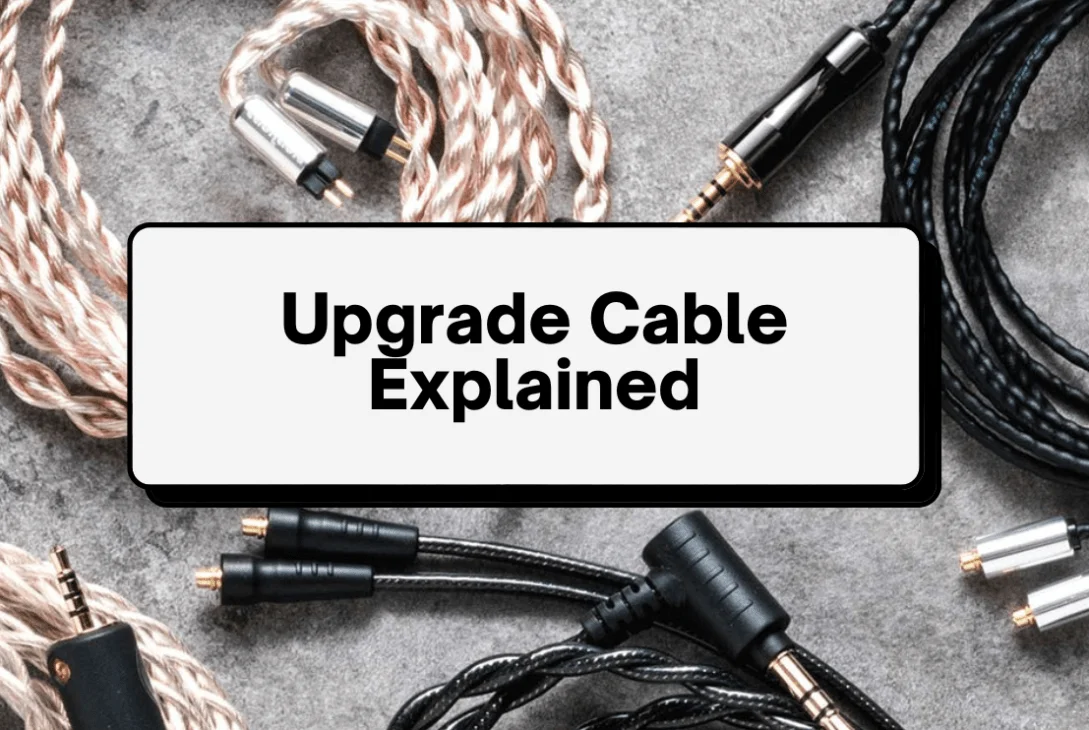Headphone adapters are an essential accessory if you want to use your headphones with devices that don’t have a standard 3.5mm headphone jack.
While many smartphones and laptops still come with a headphone jack, some devices like the latest iPhone models have done away with the jack, prompting a need for headphone adapters.
If you’re in the market for a headphone adapter, there are a few things you need to consider to make sure you get the right one for your needs.
Understanding Headphone Adapters: Demystifying Compatibility
Headphone adapters serve as the bridge between different audio devices, allowing seamless connectivity and compatibility.
Whether you own a smartphone, laptop, gaming console, or music player, the right adapter ensures that your headphones can interface with diverse devices effortlessly.
From traditional 3.5mm headphone jacks to modern USB-C ports, adapters come in various forms to accommodate different audio interfaces.
Types of Headphone Adapters
There are several different types of headphone adapters on the market, but the most common are:
3.5mm to 1/4-inch Adapters: Enhancing Versatility
Ideal for musicians, audio engineers, and audiophiles, these adapters allow you to connect standard 3.5mm headphones to devices with larger 1/4-inch jacks.
Lightning to 3.5mm Adapters: Navigating the Wireless Era
With the gradual phasing out of headphone jacks in smartphones, lightning to 3.5mm adapters become indispensable for iPhone users, enabling them to connect traditional headphones to their devices.
USB-C to 3.5mm Adapters: Embracing the Future
As USB-C ports become the standard in modern devices, USB-C to 3.5mm adapters offer a solution for connecting headphones to smartphones, laptops, and tablets with USB-C interfaces.
Bluetooth Adapters: Unleashing Wireless Freedom
Transform any device with a headphone jack into a Bluetooth-enabled powerhouse with Bluetooth adapters, providing the convenience of wireless audio connectivity.

Credit: www.cnn.com
Benefits of Headphone Adapters: Enhancing Compatibility and Connectivity
Headphone adapters serve as the ultimate solution for compatibility woes, ensuring that your favorite headphones can connect to a myriad of devices seamlessly.
Whether you’re jamming to your favorite tunes on your smartphone or immersing yourself in the gaming world on your console, the right adapter ensures uninterrupted audio connectivity.
Preserving Audio Quality
Contrary to popular belief, quality headphone adapters do not compromise audio fidelity. By utilizing high-quality materials and advanced circuitry, premium adapters maintain the integrity of your audio signals, delivering crisp, clear sound reproduction without distortion or signal loss.
Versatility and Convenience
With the versatility offered by headphone adapters, you can use your favorite headphones across various devices, eliminating the need for multiple pairs of headphones.
Whether you’re traveling, working, or relaxing at home, the convenience of having a single pair of headphones that can adapt to any situation is unparalleled.
Cost-effectiveness
Investing in a high-quality headphone adapter can save you money in the long run by eliminating the need to purchase specialized headphones for different devices.
Tips for Choosing the Right Headphone Adapter:
Consider Device Compatibility
Ensuring compatibility between your headphones, adapter, and device is crucial for optimal functionality. Misalignment can result in audio loss or distorted sound quality.
Quality Matters
Invest in high-quality adapters with durable construction and reliable performance to ensure longevity and optimal audio quality.
Read Reviews
Take the time to research and read reviews from reputable sources to gauge the performance and reliability of the adapter.
Audio Loss
Poorly constructed adapters may lead to audio loss or diminished sound quality. Choosing adapters from reputable brands minimizes these risks.
Look for Features like Impedance Matching
Advanced adapters may offer features like impedance matching, which helps maintain optimal audio quality across different devices.
Check the Warranty and Return Policy
Look for adapters with warranty coverage and flexible return policies to protect your investment and provide peace of mind.

Credit: www.amazon.com
How to Use Headphone Adapters Effectively
Secure Connections
Ensure a secure connection between the adapter and your device/headphones to prevent audio dropout or signal loss.
Handle with Care
Treat your headphone adapters carefully and avoid excessive bending or pulling to prevent damage to the connectors or internal components.
Keep It Clean
Regularly clean the connectors and ports to remove dust, debris, or corrosion, ensuring optimal conductivity and audio performance.
Regular Maintenance
Periodically inspect your adapter for signs of wear and tear, and replace it if necessary to maintain optimal performance.
Common Problems and Solutions
Static or Crackling Sound
This issue is often caused by a poor connection or dirty contacts. Try cleaning the contacts with a soft cloth or swapping out the adapter for a new one.
Loose Connection
If the adapter feels loose when connected to your device, try gently adjusting it or using a different adapter that fits more securely.
Compatibility Issues with Newer Devices
As technology advances, older adapters may not be compatible with newer devices. In such cases, consider upgrading to a newer adapter that supports the latest standards.
Future of Headphone Adapters
Wireless Alternatives
With the rise of wireless technology, wireless headphone adapters may become increasingly prevalent, offering a cable-free audio experience.
Advancements in Adapter Technology
Continued advancements in adapter technology will likely lead to improved compatibility and audio quality.
Sustainability Concerns
Manufacturers may prioritize eco-friendly materials and production processes to address sustainability concerns surrounding adapter manufacturing.
Quality
As with any audio accessory, the quality of your headphone adapter can have a big impact on the sound quality of your headphones. Cheaper adapters may have lower audio quality and be prone to interference or static, while more expensive adapters may offer better audio quality and a more reliable connection.
If you’re an audiophile or a musician, it may be worth investing in a higher-quality adapter to ensure you’re getting the best sound possible. However, for most casual users, a mid-range adapter should be sufficient.
Cable Length of Headphone Adapters
The length of your headphone adapter cable can also be an important factor to consider. If you plan to use your headphones while your device is in your pocket or bag, you’ll want to make sure the cable is long enough to reach comfortably.
On the other hand, if you’ll be using your headphones with your device in a docking station or on a desk, you may not need a long cable at all.
Frequently Asked Questions For Headphone Adapters
What Are Headphone Adapters?
Headphone adapters are small devices that connect different types of headphones to the same source.
What Are The Common Types Of Headphone Adapters?
The most common types of headphone adapters are Lightning adapters, USB-C adapters, and 3. 5mm adapters.
Are Headphone Adapters Compatible With All Devices?
No. Headphone adapters are designed for specific devices and their ports, and may not be compatible with all devices.
Can Headphone Adapters Support Microphone And Volume Controls?
Yes. Depending on the adapter, it can support the microphone and volume controls of your headphones.
Conclusion
Headphone adapters are a useful accessory for anyone who wants to use their headphones with devices that don’t have a standard headphone jack.
When looking for a headphone adapter, consider the type of adapter you need, the compatibility with your device, the quality of the adapter, and the length of the cable to find the one that best meets your needs.

A passionate tech blogger and the founder of Best Tech View, a dynamic platform dedicated to all things technology. With a keen interest in the tech, Ahmad strives to provide insightful and engaging content on the latest tech trends, and breakthroughs.