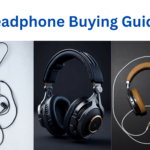Headphones have become an indispensable tool for many, offering a gateway to immersive audio experiences and uninterrupted communication. Whether you’re jamming to your favorite tunes, catching up on podcasts, or engaging in virtual meetings, headphones play a crucial role in enhancing our audio experiences. However, like any electronic device, headphones are prone to occasional malfunctions that can disrupt your listening pleasure. Don’t worry – in this comprehensive guide, we’ll delve into the realm of headphone troubleshooting, equipping you with the knowledge and solutions to tackle common audio woes like a pro.
Hardware Connection Issues
Checking Cable Connections
One of the most common issues with headphones is loose or faulty cable connections. Ensure that the cables are securely plugged into both the headphone jack and the audio source to prevent audio disruptions.
Inspecting for Damage
Examine the headphone cables and connectors for any signs of damage such as fraying or exposed wires. Replace damaged cables or connectors to restore optimal functionality.
Audio Settings Adjustments
Equalizer Settings
Experiment with the equalizer settings on your audio device to optimize the audio output according to your preferences. Adjust bass, treble, and other sound parameters for an enhanced listening experience.
Volume Level Checks
Verify that the volume levels on both your audio device and the headphones are appropriately set. Avoid excessively high volume levels, which can lead to distortion and potential damage to your hearing.
Software and Compatibility Checks
Updating Drivers and Firmware
Ensure that your audio drivers and headphone firmware are up to date to maintain compatibility and resolve potential software-related issues. Check the manufacturer’s website for any available updates.
Device Compatibility
Verify that your headphones are compatible with the audio source you’re using, whether it’s a smartphone, tablet, computer, or gaming console. Incompatibility can result in connectivity issues and poor audio performance.
Testing Across Different Devices
Multiple Device Compatibility
Test your headphones with multiple devices to identify whether the issue is specific to a particular device or universal across all devices. This step can help narrow down the root cause of the problem.
Identifying Device-Specific Issues
If the issue occurs only with a particular device, troubleshoot the device settings and audio output configurations to pinpoint and address the compatibility issue.

Credit: headsetadvisor.com
Cleaning and Maintenance Tips
Removing Debris and Dust
Regularly clean your headphones to remove accumulated dust, debris, and earwax, which can affect sound quality and lead to connectivity issues. Utilize a soft, dry cloth or cotton swab for a gentle cleanse.
Proper Storage Techniques
When not in use, store your headphones in a protective case or pouch to prevent damage and minimize exposure to dust and moisture. Avoid bending or twisting the cables excessively to prevent cable damage.
Wireless Connectivity Troubleshooting
Bluetooth Pairing Issues
If you’re experiencing difficulties with Bluetooth pairing, ensure that your headphones are in pairing mode and within proximity to the audio source. Clear any previous pairing records and try again.
Wi-Fi Interference Problems
If your wireless headphones are experiencing interference or dropouts, move away from Wi-Fi routers, microwave ovens, and other electronic devices that may cause signal interference. Alternatively, switch to a different Wi-Fi channel to minimize interference.
Addressing Sound Quality Problems
Distorted Audio Troubleshooting
If you’re hearing distorted audio, check the audio file quality and ensure that the audio source is functioning correctly. Adjust the audio settings on your device and try different audio files to isolate the issue.
Imbalanced Sound Channels
If one side of your headphones is producing louder or quieter audio than the other side, check the balance settings on your audio device. Clean the headphone jack and connectors to ensure a secure connection.
Dealing with Physical Damage
Repair or Replacement Options
Consider repairing or replacing the damaged parts if your headphones are physically damaged, such as broken headbands or ear cups. Contact the manufacturer for repair services or explore DIY repair options if feasible.
Seeking Professional Assistance
For complex issues or internal component failures, seek assistance from professional headphone repair technicians. Attempting DIY repairs on delicate electronic components may cause further damage.
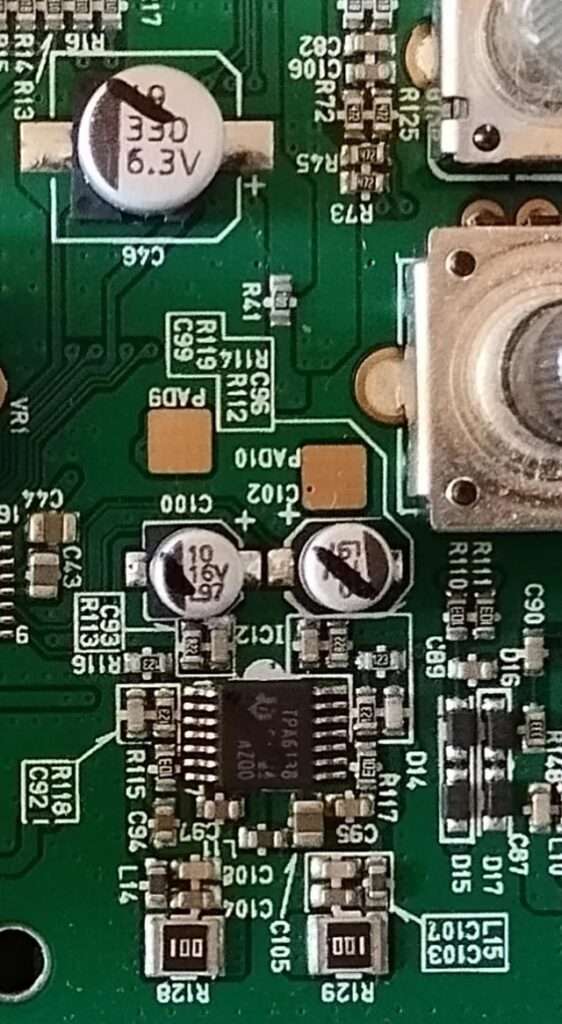
Credit: www.reddit.com
Understanding Warranty Coverage
Reviewing Warranty Terms
Refer to the manufacturer’s warranty terms and conditions to determine whether the issue with your headphones is covered under warranty. Follow the specified procedures for initiating a warranty claim if necessary.
Steps for Warranty Claims
Gather all relevant documentation, including proof of purchase and warranty information, before contacting the manufacturer for warranty assistance. Provide detailed information about the issue and follow the manufacturer’s instructions for returning or repairing the headphones.
Online Support Resources
Manufacturer Resources
Many headphone manufacturers offer online resources such as FAQs, troubleshooting guides, and support forums to assist customers with common issues. Visit the manufacturer’s website or contact their customer support team for personalized assistance.
Community Forums and Guides
Join online communities and forums dedicated to headphones and audio equipment to seek advice from fellow enthusiasts and experts. Explore user-generated guides and tutorials for troubleshooting tips and tricks.
DIY Fixes for Common Issues
Resetting Headphones
If your headphones are malfunctioning or unresponsive, try performing a factory reset according to the manufacturer’s instructions. This can often resolve software glitches and restore normal functionality.
Software Resets and Updates
Update the firmware of your headphones to the latest version available to address software-related issues and improve compatibility with audio devices. Follow the manufacturer’s instructions for downloading and installing firmware updates.
Consulting Technical Support
Contacting Customer Support
If you’ve exhausted all troubleshooting steps and are still experiencing issues with your headphones, contact the manufacturer’s technical support team for further assistance. Provide detailed information about the problem and any troubleshooting steps you’ve already taken.
Providing Necessary Information
Be prepared to provide the serial number, model name, and purchase details of your headphones when contacting technical support. Describe the issue in detail, including any error messages or symptoms you’ve observed.
Tips for Preventing Future Issues
Proper Handling and Storage Tips
Handle your headphones with care to prevent physical damage, such as dropping or bending. Store them in a clean, dry environment away from direct sunlight and extreme temperatures to prolong their lifespan.
Regular Maintenance Routines
Establish a regular maintenance routine for your headphones, including cleaning the ear cushions, wiping down the headband, and inspecting the cables for signs of wear. Performing preventive maintenance can help prevent future issues and ensure optimal performance.
Conclusion
In conclusion, troubleshooting headphone issues doesn’t have to be a daunting task. By following the tips and tricks outlined in this guide, you can quickly identify and resolve common problems, allowing you to enjoy uninterrupted audio bliss with your favorite headphones.
Frequently Asked Questions For Headphone Troubleshooting
How can I fix static noise in my headphones?
Try cleaning the headphone jack and adjusting the audio settings on your device. If the issue persists, consider replacing the headphone cable or seeking professional assistance.
Why is one side of my headphones quieter than the other?
Check the balance settings on your audio device to ensure that the sound channels are evenly balanced. Clean the headphone connectors and verify that the audio source is functioning correctly.
Can I repair my headphones myself if they’re damaged?
Some minor repairs, such as replacing ear cushions or cables, can be done at home with the right tools and instructions. For more complex issues, consider seeking professional repair services.
How often should I clean my headphones?
It’s recommended to clean your headphones regularly, ideally once a month, to remove accumulated dirt, debris, and earwax. Use a soft, dry cloth or a cotton swab to gently clean the headphone surfaces.
What should I do if my headphones are out of warranty and malfunctioning?
Contact the manufacturer’s customer support team for advice on repair options or consider seeking assistance from a third-party repair service specializing in headphones.
How can I prevent cable tangling with my headphones?
To prevent cable tangling, consider using cable organizers or winding the cables neatly when storing your headphones. Avoid twisting or bending the cables excessively to minimize wear and tear.

A passionate tech blogger and the founder of Best Tech View, a dynamic platform dedicated to all things technology. With a keen interest in the tech, Ahmad strives to provide insightful and engaging content on the latest tech trends, and breakthroughs.