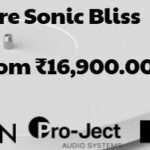Are you making the most of your gaming headset? Whether a casual gamer or a pro, the right headset can enhance your experience with clear audio, immersive sound, and crisp communication. But what makes a headset stand out, and how do you choose the best one?
In this guide, we’ll highlight key features like surround sound, noise-canceling microphones, and comfort. From affordable models to premium options, we’ll showcase the best picks to improve your setup and keep you immersed in every game.
Ready to see which gaming headsets experts recommend? Let’s explore the world of gaming audio and find the top models that give you an edge.
History Of Gaming Headsets
The tale of gaming headsets is a journey of innovation. Players across the globe now unite in crystal-clear sound. Let’s dive into the past, exploring how gaming headsets evolved.
Evolution Of Gaming Headsets
Gaming headsets weren’t always around. In the early days, gamers used basic headphones or their room’s speakers. Soon, the demand for voice communication led to the creation of the first gaming headsets.
Gaming headsets evolved quickly. Manufacturers introduced noise cancellation, surround sound, and wireless technology. These features transformed how players experience games.
Pioneering Companies In Gaming Headsets
- Turtle Beach: They offered enhanced audio and communication features.
- Plantronics: Known for their rugged headsets worn by astronauts.
- Sennheiser: Provided top-notch audio for hardcore gamers.
Impact Of Technology On Gaming Headsets
Technology advancements revolutionized gaming headsets. Virtual reality and augmented reality headsets emerged. They changed how gamers see and hear virtual worlds.
Wireless tech made headsets without cords possible. Gamers can now move freely, untethered from their consoles or PCs. Software improvements allowed for features like sound customization. Gamers can tailor their audio experience to their liking.

Types Of Gaming Headsets
Choosing the right gaming headset amplifies your gaming experience to the next level. With various types to select from, each kind offers unique features. Here, we explore the four main types, helping you pick the perfect match for your gaming style.
Wired Gaming Headsets
Consistent audio quality and no need for charging set wired headsets apart. They connect through USB or audio jack ports providing a stable connection. These headsets are ideal for stationary gamers and come in different lengths and build qualities.
Wireless Gaming Headsets
Freedom from cables is the highlight of wireless headsets. Utilizing Bluetooth or wireless dongles, they provide flexibility to move. Remember the battery life and range limits to ensure uninterrupted gaming sessions. They are perfect for gamers who dislike clutter and want mobility.
Virtual Surround Sound Gaming Headsets
Surround sound headsets use software to create a 360-degree sound environment. This feature improves gameplay by providing immersive audio that accurately detects in-game steps and movements. If pinpointing your enemy’s location is crucial, these headsets are for you.
Noise-canceling Gaming Headsets
These headsets block out ambient noise, focusing solely on the game. Wired and wireless versions are available. If you game in noisy environments, noise-canceling technology ensures crystal-clear communication with teammates.
Benefits Of Using Gaming Headsets
Gaming headsets transform the way players engage with their favorite games. Users experience a leap in audio quality. They gain a competitive edge. Here’s how:
Immersive Gaming Experience
Immersive audio pulls you right into the game’s heart. Gaming headsets provide surround sound. It makes gameplay lifelike. Every footstep, breeze, and dialogue feels real. You hear games as developers intended.
Improved Communication In Multiplayer Games
- Clear voice chat is vital in team-based games.
- Gaming headsets offer superior microphones.
- They ensure your commands get to teammates instantly.
Reduced Distractions And Noise
Gaming headsets have noise-canceling features. They block outside noise. You focus solely on gaming. In loud environments, this feature is a game-changer.
Comfort for Long Sessions
Padded ear cups and adjustable headbands provide comfort for long gaming sessions.
Compatibility
Most gaming headsets are designed to be compatible with multiple platforms, including PC, Xbox, and PlayStation.
Key Features To Consider
Choosing the best gaming headset transforms your gaming experience. Sound clarity, comfort, and communication are essential. This guide outlines key features to consider.
Audio Quality
Sound quality is paramount for serious gamers. Most gaming headsets feature 50mm drivers, which offer deep bass and clear treble, vital for detecting subtle game sounds. Consider headsets with 7.1 surround sound or virtual surround sound for even better sound immersion.
A gaming headset with superior audio quality is a game-changer. Look for:
- High-resolution sound: Crisp, clear audio lets you hear every detail.
- Bass performance: Deep, punchy bass adds depth to explosions and soundtracks.
- Noise cancellation: Blocks external noise, keeping you immersed in the game.
- Stereo Sound: Best for casual gaming, focusing more on music and simple audio needs.
- Surround sound: Ideal for competitive gaming, offering spatial awareness and immersive environments. Multiple drivers offer a 360-degree soundscape.
| Feature | Stereo Sound | Surround Sound |
| Audio Channels | 2 | 7.1 |
| Best For | Casual Gaming | Competitive Gaming |
| Price Range | $50–$100 | $100–$300 |
Comfort And Durability
Gaming sessions can last for hours, so comfort is crucial. Memory foam padding and breathable ear cups help minimize heat and pressure during extended play. Look for headsets that are adjustable and lightweight to prevent discomfort.
Durable and comfortable headsets withstand long gaming sessions. Features include:
- Cushioned ear cups: Soft padding reduces ear fatigue.
- Adjustable headband: Fits all head sizes for a snug, comfortable fit.
- Materials: Leather ear cushions may look luxurious but can get hot over time, while fabric cushions offer better breathability.
- Sturdy build: Quality materials resist wear and tear.
- Weight: Heavier headsets (>350g) can lead to neck strain during long sessions.
Microphone Quality
Clear communication is crucial. A headset microphone should offer:
- Clear voice pickup: Captures your voice without ambient noise.
- Flexible arm: Allows you to position the mic for optimal sound capture.
- Mute functionality: Lets you silence the mic instantly when needed.
- Detachable options: Remove the mic when not in use.
Communication is vital in multiplayer games, so a noise-canceling microphone is a must. Top-tier gaming headsets feature unidirectional microphones that focus on your voice and block out background noise.
Microphone Types:
- Omnidirectional: Picks up sound from all directions (good for casual chat but may capture background noise).
- Unidirectional: Captures only your voice, ensuring clear communication even in noisy environments.
Compatibility With Devices
Modern gaming headsets often support multiple platforms, such as PC, Xbox, PlayStation, and Nintendo Switch. Choose headsets with USB or 3.5mm jacks for simple device compatibility.
Your gaming headset must work with your devices. Check for:
- Multi-platform support: Works with PCs, consoles, and mobile devices.
- Software integration: Enhances features on specific platforms.
- Easy setup: Plug-and-play headsets save time.
Connectivity Options:
- Wired Headsets: Reliable and free from battery concerns but can be restrictive.
- Wireless Headsets: More freedom of movement but usually more expensive and require charging.
- Bluetooth: Compatible with most devices but may introduce latency.
- 2.4GHz Wireless: Low-latency option, ideal for competitive gaming.
Top Gaming Headsets In The Market
Are you eager to find the best gaming headsets? You deserve superior sound and comfort during your gaming sessions. Dive into our guide for the top picks in the market. With these headsets, crystal-clear audio and game-changing features are a given.
Let’s check out the frontrunners!
SteelSeries Arctis Nova Pro Wireless
The SteelSeries Arctis Nova Pro Wireless stands out with its immersive sound quality. Perfect for gamers who live for heart-thumping action. Here’s why you should consider this headset:
- Active Noise Cancellation and 360° Spatial Audio for a full audio experience
- Comfortable memory foam ear cushions
- ClearCast Gen 2 AI noise-cancelling microphone for clear communication
- Dual Wireless connectivity (2.4GHz and Bluetooth) that keeps you tangle-free
Razer BlackShark V2 Pro
Gamers who demand top-notch audio and build quality love the Razer BlackShark V2 Pro. It’s a favorite for its premium features:
- Triforce Titanium 50mm drivers for precision sound
- Lightweight design for long gaming marathons
- Durable construction with a steel-reinforced headband
- THX Spatial Audio and customizable sound settings with the Razer Synapse app
Logitech G PRO X 2 Lightspeed Wireless
The Logitech G PRO X 2 Lightspeed Wireless is the ultimate choice for serious gamers. Combining high-quality audio with robust features, here’s what sets it apart:
- Graphene drivers for deep bass and clear highs, enhancing audio detail.
- Comfortable memory foam ear cushions with a lightweight build for longer sessions.
- Advanced Lightspeed wireless technology for low-latency performance.
- Cross-platform compatibility with PC, PlayStation, and Nintendo Switch.
HyperX Cloud Alpha Wireless
The HyperX Cloud Alpha Wireless is a go-to for gamers who want exceptional audio and battery life without cables:
- Dual-chamber drivers that deliver balanced audio with enhanced bass.
- Up to 300 hours of battery life on a single charge for uninterrupted gaming.
- Durable aluminum frame for longevity.
- DTS Headphone Spatial Audio support for immersive sound.
Astro A50 Wireless Gen 4
The Astro A50 Wireless Gen 4 is an iconic headset favored for its balanced audio and premium feel. Here’s why it’s ideal for pro gamers:
- Dolby Audio surround sound for a cinematic, spatial audio experience.
- Mod Kit compatibility to enhance noise isolation with added comfort.
- 15+ hours of battery life and an easy-to-use charging base.
- Multi-platform support (PC, Mac, Xbox, and PlayStation) for versatile use.
Corsair HS80 RGB Wireless
The Corsair HS80 RGB Wireless is a sleek, comfortable choice for gamers who prioritize audio quality and style:
- Custom-tuned 50mm neodymium drivers for accurate audio reproduction.
- Dolby Atmos support a 3D sound experience that improves spatial awareness.
- Memory foam earpads and floating headband design for a snug fit.
- RGB lighting is customizable with Corsair’s iCUE software.
EPOS H6PRO
The EPOS H6PRO is a high-performance wired headset known for excellent sound clarity and durability, preferred by gamers who appreciate detailed audio:
- Open and closed-back versions are available to suit personal audio preferences.
- Proprietary EPOS-engineered drivers for lifelike sound and deep bass.
- Detachable boom microphone with crystal-clear voice pickup.
- Comfortable memory foam ear cushions for extended wear.
Wired Vs. Wireless Gaming Headsets
Choosing the right gaming headset can level-up your gameplay and immerse you in the digital world. Wired and wireless gaming headsets offer different experiences to gamers. This section helps you compare them to find your perfect match.
Pros And Cons Of Wired Gaming Headsets
- Pros:
- No batteries are needed, so no need to charge.
- Usually offer better sound quality.
- Lower latency ensures audio and video sync.
- Often more affordable than wireless options.
- Cons:
- Restricted movement due to cords.
- Cables can get tangled or damaged.
- Limited range defined by cord length.
Pros And Cons Of Wireless Gaming Headsets
- Pros:
- Freedom to move without cords.
- Neat and clutter-free gaming setup.
- Convenient for gaming from a distance.
- Modern designs often include extended battery life.
- Cons:
- Need to charge regularly.
- May experience latency or interference.
- Often more expensive than wired headsets.
- Can be heavier due to built-in batteries.
Selecting The Right Type Based On Gaming Needs
| Feature | Wired Headsets | Wireless Headsets |
|---|---|---|
| Sound Quality | Typically superior | Can vary, newer models are competitive |
| Latency | Minimal | This can be an issue, especially in cheaper models |
| Budget | Usually more cost-effective | Higher cost but offers more features |
| Mobility | Limited by cord | Full range of motion |
| Maintenance | Less, due to no battery concerns | Battery life management required |
When choosing, consider your gaming space, budget, and the importance of audio quality. Wireless headsets promise convenience, while wired headsets offer stability. Match your priorities with the headset features to make your choice.
Choosing The Right Gaming Headset For Your Platform
Many gamers know that a great headset can transform your gaming experience. Quality sound and a comfortable fit are key. But, your gaming platform dictates the type of headset you need. Here’s how to pick the perfect headset for your favorite gaming system.
Compatibility With PC, Xbox, Playstation, And Nintendo Switch
Each gaming system has its own audio input and output requirements. Let’s break down compatibility:
| Platform | Connection Type | Compatible Headsets |
|---|---|---|
| PC | USB, 3.5mm jack, or wireless | Most universal headsets |
| Xbox | Wireless, Xbox Wireless, or 3.5mm jack | Headsets with Xbox Wireless tech |
| PlayStation | USB, 3.5mm jack, or wireless | Sony-specific or universal headsets |
| Nintendo Switch | Wireless or 3.5mm jack | Headsets with Bluetooth capabilities |
Special Features For Each Gaming Platform
Different gaming systems benefit from unique headset features:
- PC: Look for headsets with surround sound and customizable software.
- Xbox: Owning a headset with Xbox Wireless tech means no adapters are needed.
- PlayStation: Headsets with 3D audio enhance the immersive PS gaming experience.
- Nintendo Switch: Portable headsets with long battery life are ideal for on-the-go gaming.
Gaming Headsets for Specific Platforms
While many gaming headsets boast multi-platform compatibility, some are optimized for specific systems. Gaming on a console, PC, or mobile device? Certain headsets offer unique advantages for each platform.
Gaming Headsets for PC
PC gamers often require the most versatile headsets, as they usually play a variety of game genres, from FPS to MMOs. PC headsets frequently offer customizable features like EQ settings, RGB lighting, and surround sound enhancements through proprietary software.
- Top PC Headsets:
- Logitech G Pro X: Known for its precise Blue VOICE microphone technology and customizable EQ settings.
- SteelSeries Arctis Pro + GameDAC: Combines hi-fi audio with lossless audio transmission, making it a standout for audiophiles.
Gaming Headsets for Consoles
Console gamers typically prioritize compatibility and ease of use. Some gaming headsets are designed with specific console features in mind, such as Sony’s Tempest 3D AudioTech for PlayStation or Microsoft’s Spatial Sound for Xbox.
- Top Console Headsets:
- Sony Pulse 3D Wireless Headset (for PlayStation): Optimized for 3D audio on the PS5, with dual noise-canceling microphones.
- Xbox Wireless Headset: Features Dolby Atmos and Windows Sonic, delivering immersive surround sound.
Gaming Headsets for Mobile Gaming
For mobile gamers, portability and wireless connectivity are key factors. Bluetooth gaming headsets or headsets with detachable microphones are ideal for gaming on the go, especially when paired with cloud gaming services.
- Top Mobile Headsets:
- Razer Hammerhead True Wireless: A solid option for mobile gamers, offering low-latency Bluetooth and ANC (Active Noise Cancellation).
- SteelSeries Arctis 1 Wireless: Features a USB-C dongle for seamless use with Android devices, the Nintendo Switch, and more.
Gaming Headsets For Different Gaming Genres
Choosing the right gaming headset transforms your gaming experience. Each genre demands a unique audio approach. Gamers need headsets tailored for specific game styles. From pinpointing enemy footsteps to enjoying epic soundtracks, the right headset elevates play.
Let’s examine the ideal headsets for different gaming genres.
FPS Games: Prioritizing Audio Precision And Directionality
First Person Shooter (FPS) games rely on sound for success. Players need to hear subtle noises. This allows them to react quickly. Audio precision leads to victory.
- Extended High-frequency Response: Detects silencer shots.
- Surround Sound Capabilities: Locates enemy movements.
- Comfort for Long Sessions: This is crucial for intense matches.
Multiplayer Games: Focusing On Communication And Team Coordination
Multiplayer games need clear communication. Team coordination is key. A suitable headset supports both.
| Feature | Benefit |
|---|---|
| Detachable Microphones | Allows clear voice chat. |
| Sound Isolation | Minimizes distractions. |
| In-line Controls | Adjusts volume swiftly. |
RPG Games: Emphasizing Immersive Storytelling And Soundtracks
Role-playing games (RPGs) create rich worlds. Headsets should deliver immersive audio. This enhances storytelling. It adds depth to game worlds.
- Wide Soundstage: Reflects diverse environments.
- Dynamic Range: Captures emotion in music and dialogue.
- Noise-isolation: Blocks outside noises for better focus.
Setting Up Your Gaming Headset
Ensure an exceptional gaming experience by correctly setting up your new gaming headset. With just a few easy steps, you’ll immerse yourself in high-quality audio that gives you a competitive edge.
This post will guide you through connecting your headset to different devices, optimizing the settings for peak performance, and adjusting the fit for comfort. Let’s get started!
Connect Gaming Headset to Different Devices
Connect gaming headset easily:
Consoles: Use a USB adapter or connect wirelessly if the headset supports.
PCs: Plug into USB port or audio jack, and ensure drivers are installed.
Mobile Devices: Connect via Bluetooth or use a 3.5mm cable.
Optimizing Audio Settings For Best Performance
To extract maximum quality from your headset, adjust the audio settings:
- Access the sound options on your device’s settings menu.
- Customize the equalizer to favor game sounds or voice chat as needed.
- Enable features like 3D audio or noise cancellation if your headset supports them.
Some games have their audio settings. Check these too for an even better experience.
Adjusting The Fit For Comfort
Long gaming sessions require comfort. Ensure your headset feels good:
- Adjust the headband so that it sits snugly, without being too tight.
- Place the ear cups so they completely cover your ears.
- Take breaks to prevent fatigue during extended use.
With these simple steps, now you’re ready to enjoy an enhanced gaming experience with your new headset. Game on!

Maintaining Your Gaming Headset
Every gamer knows the importance of immersive audio. Your gaming headset is a valuable ally in your virtual adventures. Like any piece of tech, it requires care. Regular maintenance will ensure clear audio and extend your headset’s lifespan.
Let’s dive into some essential maintenance tips.
Cleaning And Sanitizing
Clean audio starts with a clean headset. Dirt and oils can build up on your headphones, reducing their performance.
- Wipe the headset with a dry microfiber cloth to remove dust.
- Use alcohol wipes for ear pads to kill germs.
- Avoid water near the wiring to prevent damage.
Regular care keeps your headset looking and performing like new.
Avoiding Damage From Improper Use
Incorrect use may harm headsets. Keep the volume at safe levels to protect the speakers. Pull from the plug, not the cable, to ensure your headset remains functional.
- Dial down the volume to save the speakers.
- Disconnect by the plug, not the cord.
- Handle with care during intense gaming sessions.
Storing Properly When Not In Use
A safe place is vital for headset longevity. Keep your headset in a clean, dry environment to prevent exposure to dust, moisture, and potential accidental damage.
- Keep it in a case or hang it on a dedicated hook.
- Avoid direct sunlight and extreme temperatures.
- Ensure the cable is coiled properly without kinks.
Correct storage means your headset is ready whenever you are.
Troubleshooting Common Issues
Struggling with headset hiccups while gaming? You’re not alone. Technical troubles can occur, but a few tips can solve most issues smoothly. Master these troubleshooting methods to keep your gaming sessions glitch-free.
Technical issues happen, but a few tips can help solve most problems smoothly.
Microphone Not Working
Having microphone mayhem? Don’t worry, it’s a common snag. Follow these steps:
- Check if the microphone is muted or disabled in the audio settings.
- Ensure the headset is correctly connected to the console or PC.
- Inspect the microphone for any physical damage.
- Update the headset’s drivers or reinstall them if necessary.
Audio Output Distorted
Distorted audio can dampen the immersive experience. Try these fixes:
- Test audio with different applications to check for consistency.
- Adjust the equalizer settings for clearer sound.
- Replace any worn-out cables or components.
- Consult the manufacturer’s manual for device-specific advice.
Wireless Connectivity Problems
Wireless headsets can encounter connection issues. Tackle them as follows:
| Problem | Solution |
| Intermittent connection | Move closer to the connected device to avoid interference. |
| No connection | Ensure the headset is charged and the pairing mode is active. |
| Device not found | Restart both the headset and the device attempting to connect. |
Popular Gaming Headset Technologies
Innovations in gaming headset technology continue to shape the market. Here are a few cutting-edge features to look out for when purchasing your next gaming headset.
Active Noise Cancellation (ANC)
While passive noise isolation is common in gaming headsets, Active Noise Cancellation (ANC) is becoming a sought-after feature. ANC actively reduces ambient noise using microphones and soundwaves, allowing for uninterrupted focus during gameplay.
This is particularly useful in noisy environments or tournaments.
- Examples: The Corsair Virtuoso RGB Wireless SE and the Razer Opus X offer ANC without sacrificing gaming performance.
Haptic Feedback
Haptic feedback technology brings a new level of immersion by adding vibration to the audio experience. This feature allows gamers to feel the in-game action, such as explosions or gunfire, enhancing the sense of realism.
- Headsets with Haptic Feedback: The Razer Nari Ultimate is one of the most popular options featuring Razer HyperSense, which delivers vibrations in sync with audio cues in games.
3D Audio
Headsets with 3D audio create a spatial soundscape that mimics how we hear sounds in the real world. This technology enhances gamers’ ability to accurately identify sound directionality, an essential feature for success in first-person shooters (FPS) and open-world games where audio cues play a critical role.
- Examples: Sony’s Pulse 3D Wireless Headset utilizes Tempest 3D AudioTech for immersive audio on the PlayStation 5.
Future Trends in Gaming Headsets
As the gaming industry continues to evolve, headsets are expected to integrate even more advanced features and technologies to meet the demands of both casual and competitive gamers.
AI-Driven Audio
Artificial intelligence (AI) is being integrated into gaming headsets to optimize audio settings in real-time. This technology can automatically adjust volume levels, noise cancellation, and even EQ settings based on in-game events or the environment around the player.
Wireless Charging
Though still in its early stages, wireless charging for gaming headsets is on the rise. The convenience of simply placing your headset on a charging pad after use could eliminate the need to plug in cables, making it a welcome addition to future headset designs.
Mixed Reality (MR) Integration
With the increasing popularity of augmented reality (AR) and virtual reality (VR) gaming, future headsets may include mixed reality features. This could allow gamers to interact with both virtual and real-world environments simultaneously, blending audio from both sources seamlessly.
External Resources
For more information on gaming headsets, check out these high-authority sites:
- PC Gamer’s Best Gaming Headsets in 2024
- Tom’s Hardware: Top 10 Gaming Headsets
- TechRadar: Ultimate Gaming Headsets Guide
By considering all these factors, you’ll be equipped to find a gaming headset that perfectly suits your needs, whether you’re a casual player or aiming to dominate in esports.
Frequently Asked Questions On Gaming Headsets
What To Consider When Buying A Gaming Headset?
When purchasing a gaming headset, assess sound quality, comfort, build quality, microphone clarity, and whether it’s wired or wireless. Compatibility with your gaming system is crucial as well.
How Does Surround Sound Affect Gaming Headsets?
Surround sound in gaming headsets provides immersive audio experiences. It enhances gameplay by allowing precise sound localization, which is vital for competitive gaming.
Can Gaming Headsets Be Used For Everyday Tasks?
Yes, gaming headsets can be used for daily activities. They’re often equipped with microphones and have quality sound, suitable for calls, music, and video content.
What’s The Difference Between Open-back And Closed-back Headsets?
Open-back headsets offer natural sound and keep ears cooler but leak sound. Closed-back headsets isolate noise better, providing a more private listening environment.
Conclusion
Choosing the perfect gaming headset enhances your experience and immersion. It’s crucial for stepping up your gameplay. Remember to balance sound quality, comfort, and budget when selecting. The perfect headset awaits both passionate gamers and casual players alike.
Immerse yourself in a realm of crisp, immersive sound and precise communication during your upcoming gaming journey.

A passionate tech blogger and the founder of Best Tech View, a dynamic platform dedicated to all things technology. With a keen interest in the tech, Ahmad strives to provide insightful and engaging content on the latest tech trends, and breakthroughs.